
If you have spent any time researching VIM you have probably heard of vimtutor. This is for good reason.
First, everyone immediately has access to it. Just go to terminal and type vimtutor and you are ready to go.
Second, you need no prior knowledge to start using it. It will introduce you to all of the basic VIM commands you need to get started.
Make sure you are following along with the program and doing all of the exercises. You may want to physically injure me for saying this because the vimtutor program mentions it around 645 times. I feel this detail is important enough where I am willing to take that risk.
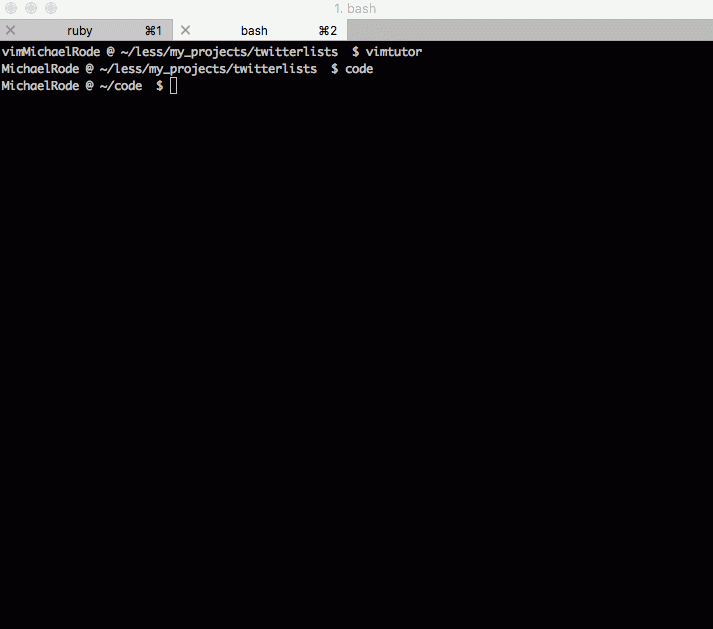
The next step I took to continue my Vim education was playing Vim Adventures. Vim can be VERY frustrating in the beginning. You have to remap your brain to a new way of thinking and this causes plenty of people to give up on it.
One way to avoid giving up is to make the learning process enjoyable.
This is where Vim Adventures comes into play. It is an adventure based game (shocker) that you navigate using Vim controls.
It does a great job of being educational and pretty damn entertaining at the same time. If you are the type of person that enjoys games like 2048 this game will really click with you.
I will warn you only the first few levels are free, after that you can buy the full game for $25. I found it helpful enough where I went ahead and bought the game.
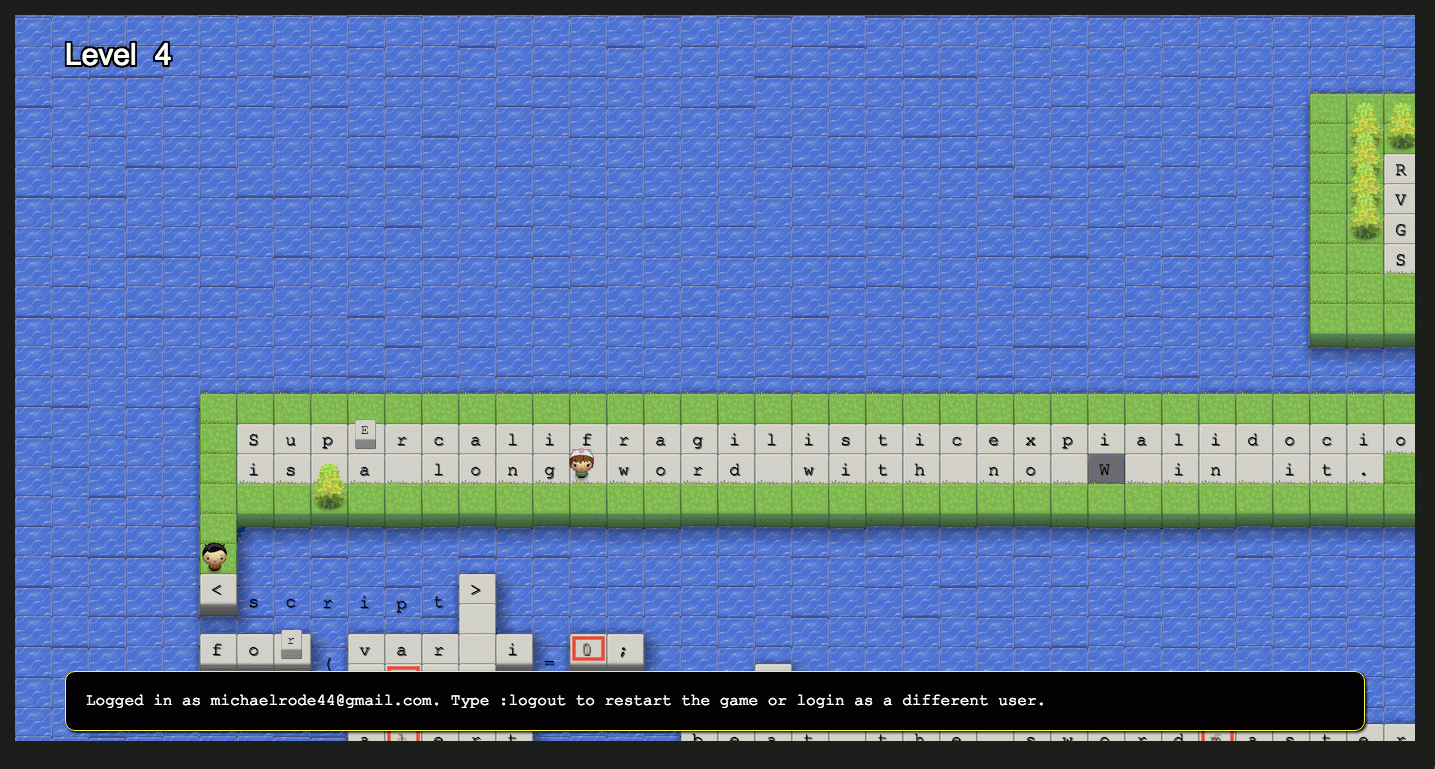
Once you get the basics down your next step is to try to commit these basics to muscle memory. This turned out to be a challenge for me.
I would read articles telling me to just dive in and start using Vim at work.
This did not work for me at all. I would feel way too unproductive, get frustrated, and switch back to Sublime.
I decided I needed to look for ways to slowly introduce Vim into my workflow.
The first thing I found was a Chrome plug-in called Vimium. It basically maps all of the Vim navigation keys onto your Chrome keyboard shortcuts.
For example you can move around a page using h-j-k-l, or you can jump to the beginning or the end of a page using gg or G. This really helped me commit certain keystrokes to memory.
The best part about it is you don’t need to use it. If you install it you can still go about using Chrome as you normally would. For me as time went by I found the shortcuts so time saving that I can’t imagine browsing Chrome without it.
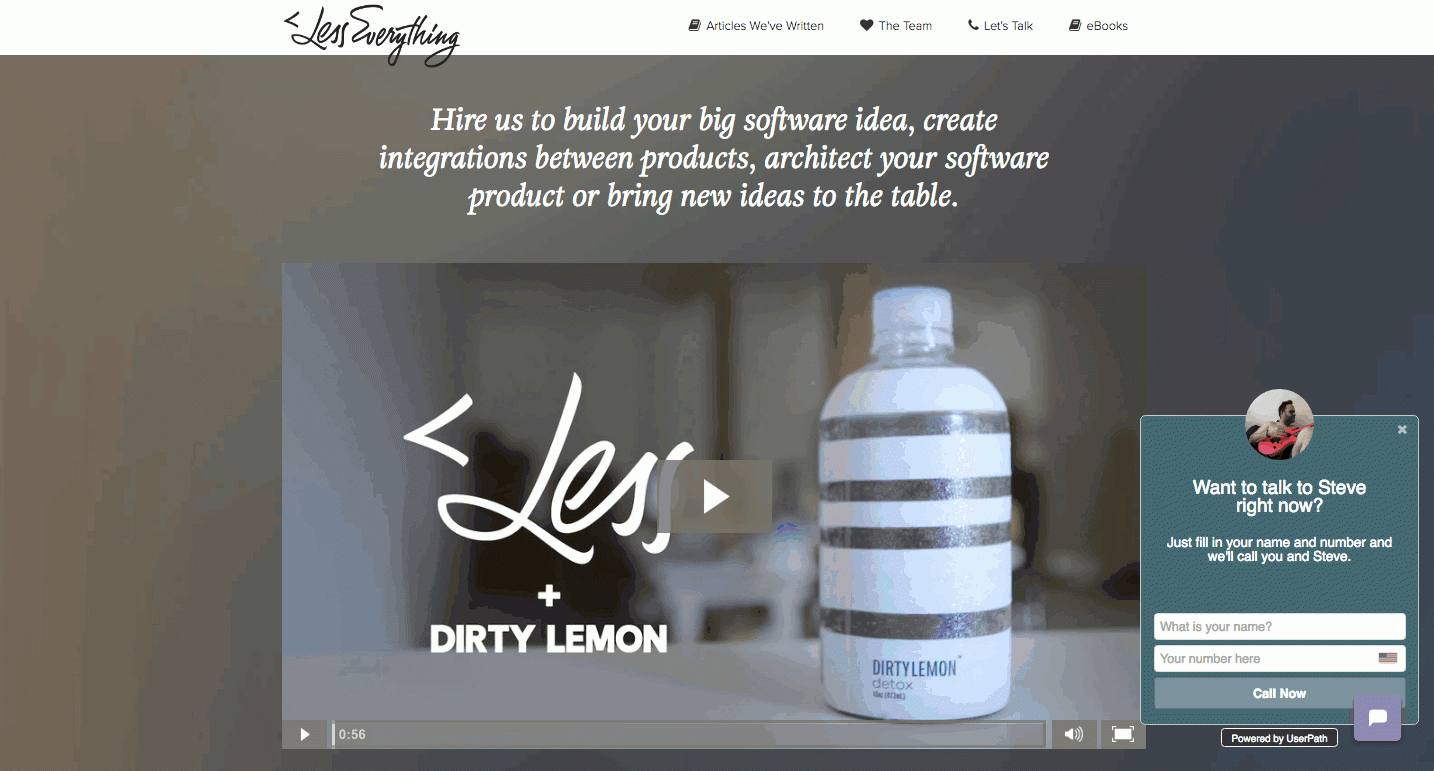
At this point I was feeling better and better about my Vim skills. I was progressing and learning more each day but I still was not able to use it for work. I knew this was holding me back because I was missing out on 8 hours of practice a day.
I realized I was still too reliant on my plugins and file manager setup in Sublime. After doing a bit of research I came across a Sublime plugin called Vintageous.
Vintageous is a Vim emulation layer for Sublime text.
Basically, I was able to get the best of both worlds. I could learn all of the keyboard shortcuts in Vim but I still had the comfort of my Sublime plugins that let me keep up my productivity at work. This was the most helpful tool in my Vim education.
I wrote this for people who might have been going through a struggle similar to me. Stuck in the cycle of wanting to learn Vim and giving up.
If this sounds like you:
Read/hear about Vim and want to learn this magical language
Get overwhelmed and think this is only for the hard core programmers
Tell yourself you are better off with (current editor) and switch back
Read a new article singing the gospel of Vim and start the cycle again.
Try to follow my advice and take these small progressive steps. You will find the process much more manageable.
At this point I am still perfecting my vimrc file before I fully drop Sublime. I am excited to say I am finally just a few baby steps away from being a full time Vim user.
If you have any other tips or applications that helped you learn Vim post them in the comments below!
If you wanted it to build a product you’d find a way to get time to work on it. If you really wanted to start that new hobby you’d sacrifice something to find the time and money to do it.
I'll define a "Wannabe Entrepreneur" as someone who has never made money from their businesses. Here are the different types of wannabes.
In the past few years I've built go-carts, built a 200+ sq ft workshop, written several eBooks. How do I create a life where I have time to work on side projects?
Receive 5 Software projects mistakes we have made over the years and how to avoid them.